
February 28, 2025
So you’ve got a wellness business, and you’re ready to make an impact. The first step is creating a wellness website that, of course looks great, but more importantly, helps you stand out and actually works for your business. In today’s world, your website is the first impression for potential clients. And in a crowded online space, first impressions really do matter.
This guide will take you through the essentials of building a wellness website that’s both visually appealing and strategically designed to help you stand out, grow your business, and make the impact you’re meant to have.
Here’s what we’ll cover:
- Why your website actually matters for your wellness business
- Choosing the best platform for your wellness brand
- Must-have pages for a wellness website
- Designing for aesthetics & functionality
- Branding essentials for a wellness website
- Integrating booking & contact systems
- Leveraging social media to drive traffic
- Email marketing & lead generation
- Accessibility & inclusivity in web design
- Legal considerations for wellness websites
- Blogging for thought leadership & SEO
- Common website mistakes to avoid
- Final website launch checklist
1. Why your website actually matters for your wellness business
Your website is the core of your online presence. Sure, social media platforms like Instagram and TikTok are great, but remember, you don’t own those spaces. A well-designed website though, gives you full control over your content, branding, and how you interact with potential clients.
Key benefits of a high-quality website:
- Builds trust & credibility: A polished website shows you mean business and gives people confidence in what you offer.
- Attracts & retains clients: A clean, well-designed site with clear messaging can turn visitors into loyal clients.
- Showcases your expertise: Through blog posts, testimonials, and service pages, your site can show you know your stuff and help clients trust you even more.
- Creates a seamless client experience: Things like easy online booking, downloadable resources, and a helpful FAQ section make it easy for clients to work with you.
If you’re wondering whether you even need a website for your wellness practice, this post breaks it all down for you.
Common mistakes to avoid:
- Overloading your design with too many elements
- Missing clear call-to-action buttons
- Not making your site mobile-friendly (this is a big one!)
- Forgetting to update your website content regularly
2. Choosing the best platform for your wellness brand
Picking the right platform for your wellness website is a big decision. There are plenty of options out there, and each one offers different features. Your choice should depend on what you need for your business, how comfortable you are with tech, and the kind of brand experience you want to create.
Showit vs. Squarespace vs. Wix – Which one is best?
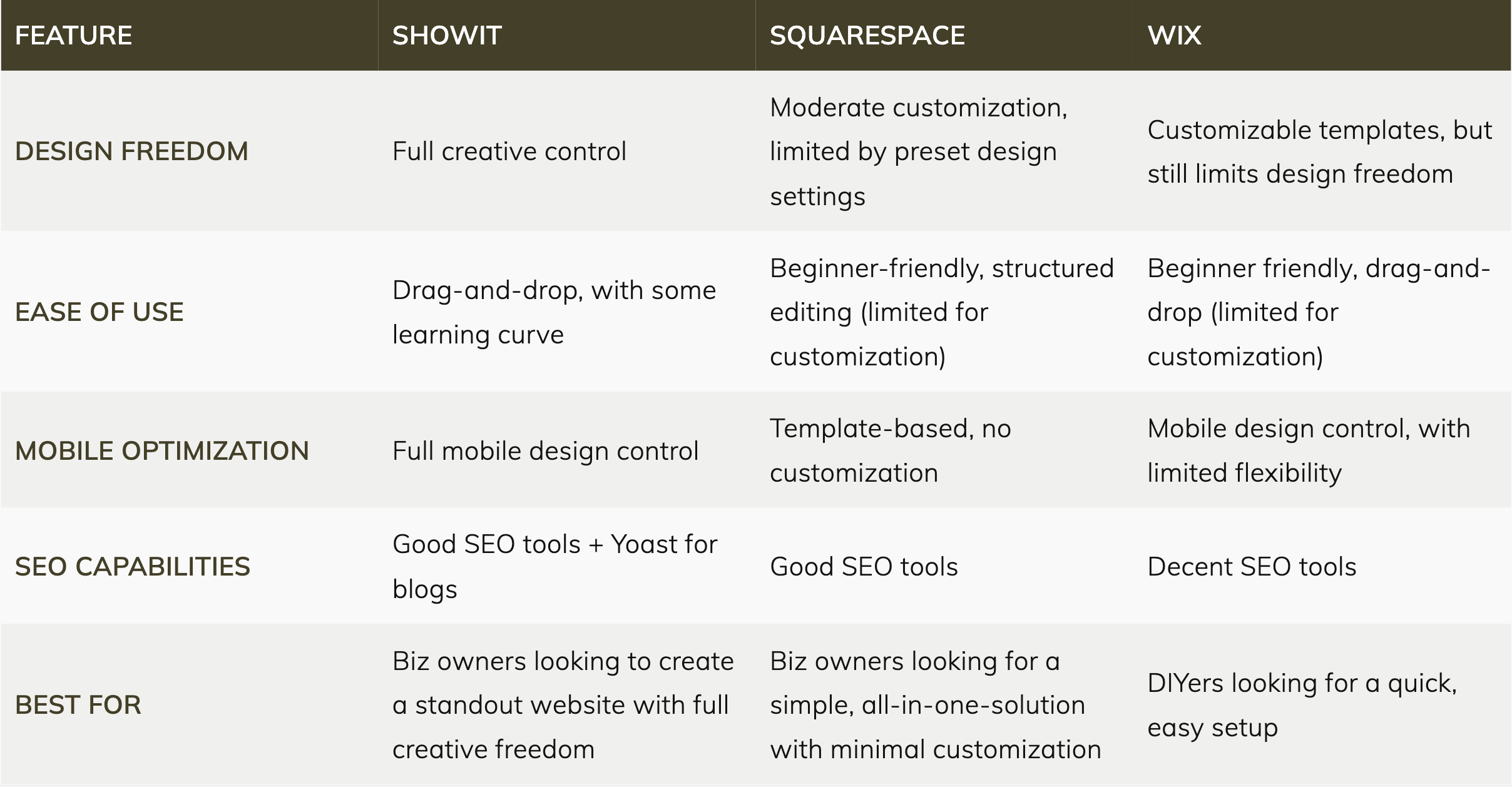
Why Showit is a great option for wellness professionals and coaches
Showit stands out because it gives you full control over your website’s design, letting you create a wellness website that truly reflects your brand. Unlike other platforms, Showit allows you to make your website look exactly how you want it.
One of the best things about Showit is how easily it connects with WordPress for blogging. This means you can easily create and share content while keeping your website looking amazing and professional, without having to worry about any of the tech headaches. It’s a great way to showcase your expertise and attract new clients. Plus, you get access to Yoast, which is known as one of the best SEO plugins out there, so you can make sure your content gets found by the right people.
3. Must-have pages for a wellness website
A successful website isn’t just about looking great; it’s about getting your visitors to take action.
Your website should guide potential clients through your offerings in a clear and inviting way, while building trust and making it easy for them to engage with you. When you focus on the right structure and content, each page becomes an opportunity to connect and convert visitors into loyal clients. Here are the must-have pages every wellness professional should include:
- Home Page: First impressions matter. Your site should have clear branding, engaging visuals, and an easy-to-navigate layout—this is key to drawing visitors in. Add a compelling headline that clearly communicates what you do and call-to-action buttons that lead visitors to your services or booking pages.
- About Page: This is your chance to build trust with potential clients by sharing your story and what makes you unique. You can include your journey, credentials, and what sets you apart. Have a mix of storytelling with client-focused messaging.
- Service Page: Showcase your offerings with a breakdown of your services (coaching, healing, workshops, etc.). Use clear descriptions of the benefits and pricing (if applicable). Include a booking button or contact form to make it easy for clients to take action.
- Blog Page: This is one of the best ways to build authority, position yourself as an expert in your field, and boost SEO. Keep it regularly updated with valuable wellness content to improve your search rankings and attract organic traffic.
- Contact Page: Make it easy for potential clients to reach out to you with a simple, accessible contact form with clear instructions on how to reach you. Link to your social media and other relevant platforms.
4. Designing for aesthetics & functionality
Like I said above, having a stunning website is only half the battle. The other half? Getting it to work like it should (so that your visitors can take action). A seamless, well-organized site means your visitors can actually do the things you want them to do (like book, buy, contact, or learn more) without any confusion. When your branding is consistent and everything flows smoothly, people stay longer, trust your brand more, and are far more likely to take the next step.
People don’t often think about this, but you want your visitors to have an awesome experience using your website, because it’s no longer enough to just offer a great service or product—people want an enjoyable, stress-free experience when buying from you. And when you deliver that, better than anyone else, they’ll keep coming back to you for more.
Let’s look at some simple ways to make sure your website looks beautiful and works flawlessly:
- Choosing the right color palette: Select colors that align with your brand’s values and create the mood you want for your visitors. Make sure you choose colors that make your buttons, links and calls-to-action stand out. Avoid overwhelming your visitors with too many colors. Keep it simple and cohesive by sticking to a few that work well together, and make sure they resonate with your ideal clients.
- Selecting the best fonts: Fonts are more than just a design choice, they’re a big part of the user experience. Serif fonts offer a traditional, elegant feel, while sans-serif fonts bring a modern, clean look. But beyond style, you want fonts that match your brand’s voice and are easy to read on any device. For body text, avoid overly decorative fonts that can be hard to read; sans-serif fonts are ideal because they’re clean and legible. If you’re looking for beautiful, high-quality fonts to elevate your site, check out Jen Wagner Co. or Blanc Salvage for some stunning options.
- Images & visuals: Use high-quality, relevant images that help tell your story and keep the user engaged. A well-placed image can make your pages more inviting, while poorly chosen stock photos can feel impersonal and create distractions. Opt for photos that feel authentic and align with your brand’s message. Also make sure that your images load quickly to maintain a smooth experience.
- Whitespace & layout: The layout of your website affects how users navigate it. Less is more. Keep your design clean and avoid clutter. Make sure there’s enough spacing between sections and elements so that content is easy to read and navigate. When your design isn’t overcrowded, it’s easier for people to take action and find what they need quickly.
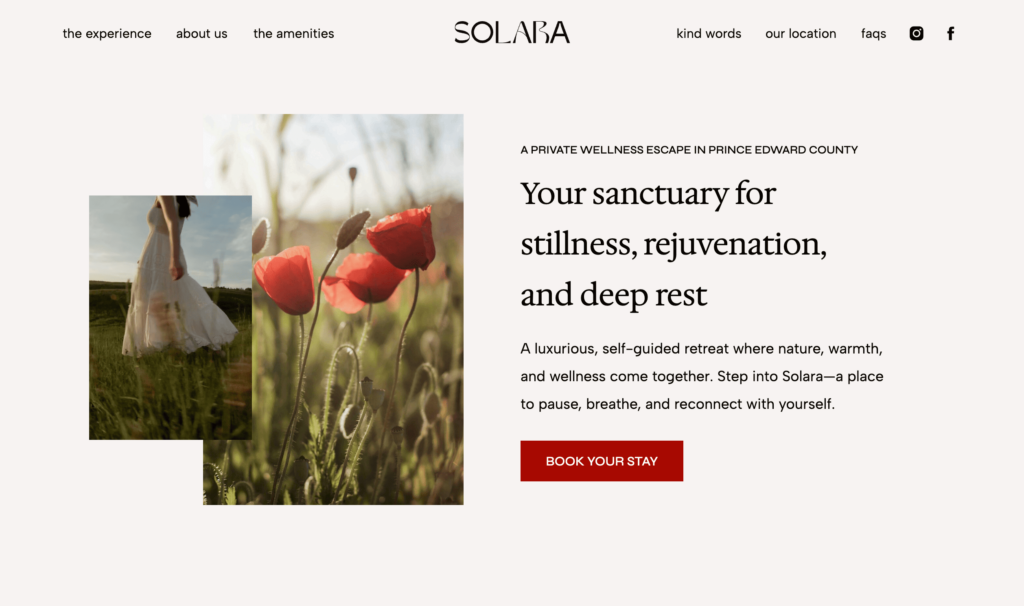
For more tips on website design and how to make it more functional, check out my post on how I’d improve my own website where I go through the top 5 things I’d do differently if I started a wellness business today. You’ll find easy and practical advice that you can use right away.
5. Branding essentials for a wellness website
Branding is more than just your logo and colors. It’s about how your website makes people feel and the message it communicates.
If your branding is intentional and consistent across your site, it builds trust and makes your brand feel like a reliable, familiar presence. But when branding is inconsistent or not fully thought out, it can confuse your visitors, and sometimes even make them question whether they’re still on your website or if they’ve ended up on someone else’s. (Trust me, this happens!)
As a wellness professional, you want to show your potential clients that you’re dependable, organized, and able to solve their problems. Without consistency, you risk undermining your credibility and losing the connection with your clients before you even get a chance to show how you can help.
Here are a few key elements to think about when it comes to your branding:
- Defining your brand’s voice & message: Ask yourself questions like, are you warm and nurturing, or professional and science-based? Find your tone and stick with it. Keep your voice consistent across every page—from your service descriptions to your blog posts.
- Using cohesive imagery & photography: Personal brand photography is a must. Show yourself in action. Use lifestyle images that align with your unique purpose and aesthetic, whether it’s through things like nature, movement, moments of mindfulness, etc. The goal is to connect your imagery with your values to strengthen your brand’s story.
- Creating a personal & inviting website: Speak directly to your ideal client by addressing their needs and pain points. Use a conversational tone that feels real and engaging.
6. Integrating booking & contact systems
When it comes to scheduling, you don’t want your clients to feel like they’re jumping through hoops. A simple, intuitive booking system takes the stress out of booking sessions and consultations. Tools like Acuity and Calendly make it easy to set up automated bookings and manage appointments, saving you time and reducing the risk of double-bookings.
Oh and if you didn’t know, Google Workspace offers a free appointment scheduler right in your calendar. So if you’re like me and prefer keeping everything in one place, it’s a super simple way to manage your bookings without needing a third-party tool. Check it out!
How to streamline client bookings on your website
- Embed your scheduling tool directly onto your website’s services or contact page.
- Use automated confirmation and reminder emails to reduce no-shows.
- Offer a variety of appointment types, including free discovery calls and paid sessions.
- Make sure your scheduling system syncs with your calendar to avoid double-bookings.
7. Leveraging social media to drive traffic
Social media is a powerful tool for directing potential clients to your website. When used effectively, platforms like Instagram, Pinterest, and Facebook can generate steady website traffic and grow your reach.
Using Instagram, Pinterest, and Facebook for website growth
On Instagram, use your bio link to drive followers to your services or blog. Stories are a great way for quick promotions—try using swipe-up links or stickers to direct traffic to your website.
If you’re looking to engage your followers even more, ManyChat can be a game changer. It allows you to automate DMs, send updates, and even offer personalized responses, all of which can direct followers back to your website or services.
Pinterest is another fantastic tool for traffic. You can create pins that link back to your website or blog posts. Just make sure to optimize your pins with keyword-rich descriptions to improve discoverability.
Facebook and LinkedIn are also valuable platforms for sharing your thought leadership, blog posts, client testimonials, and service highlights. Remember to link back to your website to build credibility and direct traffic.
Integrating social media on your website
- Embed your Instagram feed on your homepage or in your footer to keep content dynamic and fresh.
- Make it easy for visitors to connect with you by adding clickable social media icons in your website’s header and footer.
- Find ways to feature client testimonials from social media. You can screenshot comments or DMs where people rave about you and your work. This is a great way to showcase real social proof and build trust with potential clients.
8. Email marketing & lead generation
Building an email list is one of the best ways to stay connected with your audience and ensure you’re nurturing potential clients at every step of their journey. Email marketing allows you to directly engage with people who are genuinely interested in your services and build lasting relationships. With the right strategies, you can keep your leads warm, encourage repeat business, and make sure your services stay top of mind.
Why email lists are crucial for wellness businesses
Unlike social media, email marketing gives you full control over your audience. Having a regular newsletter keeps people engaged, informed, and connected to your services. I always recommend setting up some sort of email automation because it’s a great way to gently guide people through the process of learning about your services, which makes them feel more comfortable and helps to build trust over time. These days, I’m really loving Flodesk for email marketing—they make it so easy to send beautiful, on-brand emails. (You can get 50% off your first year with this link!)
Creating opt-in forms & lead magnets
Nowadays, you pretty much need a valuable freebie to offer your audience, like an ebook, wellness guide, or webinar. This is the best way to collect email sign-ups. You can place your opt-in forms on your website (homepage, blog sidebar, or any other key spot on your site) to capture interest. Just make sure to use clear CTAs like “Get Your Free Guide” or “Join Our Wellness Community” to encourage sign-ups.
Nurturing potential clients through email sequences
Email sequences are a series of automated emails that help you build a relationship with your subscribers over time. Each sequence serves a specific purpose, whether it’s introducing yourself, providing value, or promoting your services. Here are some email sequence ideas:
- Welcome emails: Introduce yourself and set expectations for what your subscribers will receive. You can share your mission and what makes your business unique.
- Value emails: Send useful tips, success stories, or exclusive content to keep people engaged and build trust.
- Soft Sell emails: Gently introduce your services by explaining how they can help solve your audience’s problems or support their wellness journey.
- Promotional emails: Share any special offers, new services, or events you’re hosting to keep your community in the loop.
9. Accessibility & inclusivity in web design
Most people don’t think about accessibility, but it’s so so important for creating a wellness website that everyone can enjoy and navigate. In many places, web accessibility isn’t just a nice-to-have—it’s the law, and ensuring your site is inclusive helps you avoid legal risks while creating a better experience for everyone.
Why accessibility matters
Making your website accessible is all about creating a welcoming space for everyone. When your site is accessible, you’re helping people with disabilities navigate easily, ensuring that no one feels excluded or frustrated. It’s just like how you’d want your wellness space to be inviting and accessible for anyone who walks through the door—online spaces should be the same.
It also improves the overall user experience. Everyone benefits from a website that’s easy to navigate, whether it’s a first-time visitor or a loyal client. The easier your site is to navigate, the more enjoyable the experience for all.
On top of that, making your site accessible can actually help with SEO and search rankings. Yes, Google loves accessible websites. It’s a simple way to get more eyes on your services, especially when you’re making it easy for all users to find what they need.
And don’t forget—it helps you stay compliant with web accessibility standards like the WCAG guidelines. These guidelines exist for a reason, helping ensure your site is usable by as many people as possible. And while it might seem like an extra step, the payoff is worth it. (Better safe than sorry, right?)
Best practices for inclusive web design
Making your site more inclusive doesn’t have to be complicated. Start with these simple steps:
- Color contrast & readability: Ensure your text is readable by using enough contrast between text and background colors. Keep it simple—if someone has vision issues, you don’t want them squinting to make out the details. Coolors has a great color contrast checker!
- Alt text for images: Always add descriptive alt text to your images. This helps screen readers accurately describe them to visually impaired users. All the website builders I know of have this setting built right in, so it’s super easy to add.
- Clear, simple language: Avoid jargon and overly complex language. The easier it is for everyone to understand, the better.
- Keyboard navigation: Make sure visitors can move around your site using just a keyboard. This is a big one—not everyone uses a mouse, so this small tweak makes a world of difference. To test it, simply use the tab key on your keyboard (do this on your live site, not in the website builder). You should be able to flow smoothly from the top to the bottom of the page without any jumps or confusion in the order.
- Captions & transcripts: Add captions to videos and provide transcripts for any audio content. Not only does this make it more accessible, but it also helps with SEO.
By prioritizing accessibility, you’re not just checking a box. You’re creating a website that invites everyone in. At the end of the day, your content and services should be available to as many people as possible, no barriers.
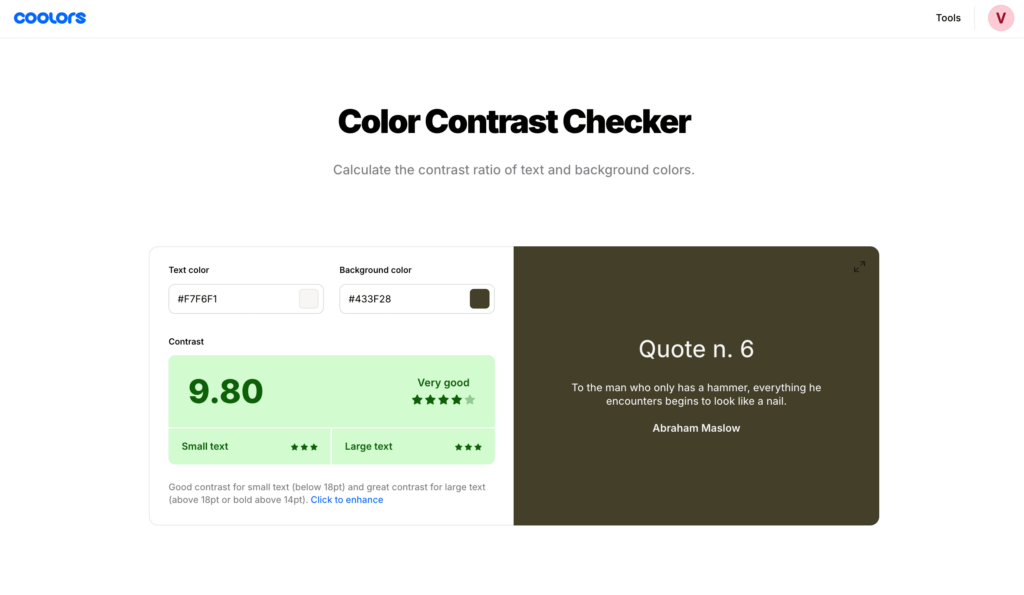
10. Legal considerations for wellness websites
As a wellness professional, it’s important to make sure your website is legally compliant. Not only does this protect your business, but it also helps you build trust with your clients.
Key legal pages you need
- Privacy Policy: This page explains how you collect, use, and protect your visitors’ personal information. It’s a legal requirement, but more importantly, it shows your clients that you care about their privacy and helps build trust with them.
- Terms & Conditions: This is like the “fine print” that explains how people can use your website and services. It outlines what they can and can’t do when they interact with your content, book appointments, or buy anything from you. Think of it as a way to protect yourself and set clear expectations. For example, it can cover things like your cancellation policy, the limits of your advice, or any fees for your services.
- Disclaimer: If you’re sharing wellness advice, it’s super important to clarify that your content is for informational purposes only. This helps avoid confusion, especially if someone thinks your advice is medical or professional. It’s just a way to make sure your audience knows you’re sharing your personal insights, not offering medical treatment.
- Additional Pages to Consider: Depending on what you offer, you might also need pages like Refund & Cancellation Policies, Membership Terms, or specific Course Terms if you’re selling courses or running a membership. These pages help ensure your clients know exactly what to expect and can help prevent misunderstandings down the road.
I absolutely love and use The Contracts Market by Jaime Bell. She offers downloadable lawyer-drafted contracts specifically designed for coaches, service providers and entrepreneurs in Canada & the US.
Handling client data responsibly
Handling client data responsibly is one of those behind-the-scenes things that can make a big difference for your business. You don’t want your site looking sketchy or making your visitors hesitant to share their info with you, otherwise your business will take a hit.
When you collect personal information, like contact details or booking info, it’s important to keep it safe and secure. Not only does this protect your clients, but it also helps you follow the law and build trust with the people you work with. By being clear about how you store and use their information, you show them you care and are trustworthy.
Here are 3 simple ways to make sure you’re handling client data safely and securely on your website:
- Always use secure forms when collecting client data, such as contact or intake information. Secure forms use encryption to protect the data being shared. Most website builders offer secure forms by default, so just use the ones they provide, and they’ll automatically keep client information safe.
- Make sure your website is SSL-certified (look for HTTPS in the URL). When a website is SSL-certified, it means that any information entered on the site is encrypted and protected. You’ll know your site is secure when you see a little padlock symbol next to the URL in your browser. (In newer Chrome browsers, click the tune icon next to the URL to view security details.)
- Be transparent about how you store and use client information. Let visitors know how you handle their personal data and ensure it’s stored safely. This can be as simple as mentioning this in your Privacy Policy, which shows that you care about their privacy and helps build trust.
Email marketing & GDPR compliance
If you’re collecting emails (which we all know is a game-changer for growing your business), you need to follow the rules to stay compliant:
- Get explicit consent: Use opt-in checkboxes that are clear and straightforward.
- Provide an easy unsubscribe option: It should always be simple for users to opt-out of your emails whenever they choose.
- Keep records of consent: It’s good practice to store proof of how and when users signed up to receive your emails. This way, you’re covered in case anything ever comes up. (If you’re using something like Flodesk, Mailchimp, or Kit, you don’t need to do anything extra. They automatically save your subscribers’ sign-up details.)
Taking these legal steps ensures you’re building a solid foundation for your business while protecting both you and your clients. By being clear and transparent, you’ll foster trust and create a safer space for your community.
11. Blogging for thought leadership & SEO
A blog isn’t just a place to share ideas and recipes; it’s an incredible tool for boosting your SEO, showcasing your expertise, and engaging potential clients.
Why blogging matters for wellness professionals
- Boosts SEO: Consistent blogging helps your website rank higher on search engines, making it easier for new clients to find you.
- Builds authority: Regular blog posts help position you as an expert in your wellness niche, so clients trust your knowledge and experience.
- Engages your audience: By providing valuable content, you’ll keep your current audience engaged while attracting new visitors.
- Increases conversions: Well-written, informative blog posts can gently guide readers towards taking the next step, like booking your services.
Structuring blog posts for maximum engagement
The way you structure your posts can make all the difference in whether someone sticks around or takes action. Here are a few strategies to help you keep your content engaging and encourage your readers to take the next step:
- Catchy headlines: Use clear, engaging, and keyword-rich titles that spark interest.
- Easy-to-read format: Keep paragraphs short, use bullet points, and include headings to make your content easier to scan.
- Clear call-to-action (CTA): Make sure your posts include a CTA that encourages readers to take action, like booking a session, downloading a free guide, or subscribing to your newsletter.
12. Common website mistakes to avoid
Now that I’ve covered everything you should focus on to build a standout website, let me quickly go over some of the most common mistakes I see when it comes to creating a wellness website. Even with the best intentions, it’s super easy to make mistakes that can hurt user experience and conversions.
Top website mistakes & how to fix them
- Lack of clear CTAs: Every page should have a clear call-to-action guiding visitors to the next step, whether it’s booking a session or reaching out for more info.
- Slow load times: Optimize your images, remove any unnecessary plugins, and make sure your site loads quickly for a smooth user experience. Google’s PageSpeed Insights is a great free tool to test speed.
- Poor mobile experience: With most people browsing on their phones nowadays, make sure your site is fully responsive and easy to navigate on any device. (This is one of the reasons why I love Showit, it’s so easy to make your mobile site beautiful and functional!)
- Ignoring SEO best practices: Use the right keywords, write compelling meta descriptions, and make sure your images have alt text to boost your site’s discoverability.
- Cluttered design: Keep your layout clean and organized to guide users naturally through your site. One simple way to reduce clutter is by adding space above and below each section on your pages to make everything feel less cramped.
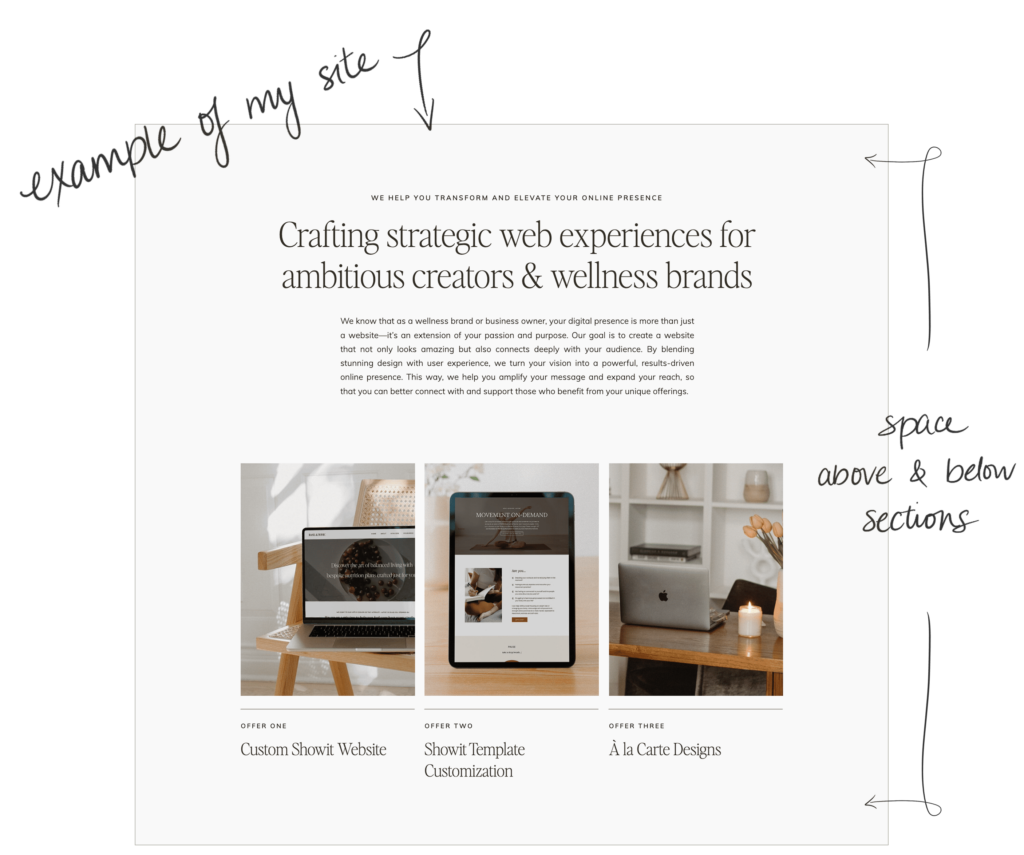
13. Final website launch checklist
Yay, we’ve made it to the end! 👏 👏 👏
If you’ve made it this far, give yourself a well-deserved pat on the back. Thanks for sticking with me through this. You’re putting in the effort to create something amazing, and that’s worth celebrating!
Okay, before launching your wellness website, you’ll want to make sure everything is polished and ready to go.
So I have a little gift for you: I’ve created the Ultimate Website Audit Checklist to help you review your site and make sure everything is working smoothly. You can download it here for easy reference. But in the meantime, here’s a quick little list of things to check off for a smooth launch:
- Test all links and forms to ensure they work properly.
- Check responsiveness across different devices to make sure your site looks great everywhere.
- Optimize website speed and image loading times.
- Review and proofread all content for accuracy and clarity.
- Ensure all SEO elements are in place (meta titles, descriptions, keywords).
Announcing your website launch
Now that the hard work is done, it’s time to get the word out and drive traffic to your brand new site!
- Email your list: Let your subscribers know your website is live and ready.
- Social media announcement: Share posts, stories, and reels showcasing your new site.
- Offer a limited-time promotion: Give visitors a reason to check out your new site with a special launch offer.
- Engage with visitors: Respond to comments, messages, and inquiries quickly to make your site feel welcoming and personal.
Conclusion
By now, I hope I’ve engrained this into your brain: your website isn’t just a place on the internet. It’s a powerful tool to grow your business, build relationships with clients, and establish your authority. By focusing on design, user experience, SEO, and conversion strategies, you’ll create a wellness website that’s not only beautiful but also effective at getting real results.
With all this knowledge in your hands, you’re now all set to create a beautiful and high-converting website for your wellness business!
And if you’re ready to take the next step and have us do the heavy lifting for you, I’m here to bring your vision to life with a website that elevates and transforms your online presence.
No fluff, no cookie-cutter designs—just beautiful, thoughtful spaces that help you stand out, grow your business, and help you make the impact you’re meant to have. Let’s make it happen!
Here’s what Francesca had to say about working with me to bring her yoga and nutrition website to life:
“Vickie took my vision for my website out of my head and transformed it into a visually beautiful and user-friendly website. She was able to fully understand what I wanted to achieve and have my clients experience. Honestly, I don’t know how she did it. Magically, she created exactly what I wanted even when I didn’t know how to express it or get it out!”
Ready for your dream website? Let’s do this!
—
Note: Some links on this page are affiliate links, so I may earn a small commission if you purchase through them (at no extra cost to you). Sometimes, you’ll get a discount or special bonus for using them.

Vickie is the founder of VERVE & COLOR, a creative studio crafting elevated, intentional websites for health and wellness brands. She’s spent over a decade studying and practicing wellness—from holistic nutrition and meditation to sound therapy and somatic healing—alongside a career designing digital experiences for global companies. Today, she blends both worlds to create websites that are not only beautiful and easy to use, but rooted in the heart of the work her clients do.