
June 26, 2025
July always feels like one of the busiest months of the year. It gets full fast, but in a good way. Vacations, beach days, birthdays, road trips, backyard barbecues, all of it stacked on top of each other in the best kind of chaos. Everything’s moving, everything’s happening, and sometimes it feels like you blink and the whole summer is already over.
That’s kind of what inspired this month’s wallpaper collection – this idea of trying to hold onto it a little longer. To actually feel the days instead of just racing through them. These wallpapers are little reminders to notice what’s happening as it’s happening. The golden light, the way cold fruit tastes on a hot day, the sound of kids playing outside, how it feels to be really present – even just for a second.
The background for these wallpapers is the surface of the water catching the light. That soft and fleeting shimmer has always been one of those moments that makes me stop. It’s simple, but I love how it feels like everything slows down when I see it. I always take a mental screenshot when I see it (and often a real one too) so I can hold onto it and box it up in my memory like a little keepsake. That’s really where this collection started. I wanted to take that one small, peaceful second and turn it into something you could carry around with you.
There are four versions of this July iPhone wallpaper: One’s a calendar, because let’s be honest, July tends to fly by and sometimes it’s nice to see the days laid out. One’s a list of all the tiny things that make this season magic. One says “sun, summer, self-care” – a gentle cue to come back to yourself, even in the middle of the rush. And the last one, “sunshine > everything,” is just that pure, happy truth. Pick the one that fits your mood, or change them up as the month unfolds.
I hope one of these finds its way to your screen this month, and maybe helps you hold onto the moments that matter – just a little longer.
How to download your wallpaper
- On your phone: Tap and hold the image to save it.
- On your computer: Click on the image to open it, right-click and select “Save Image,” and transfer it to your phone using Airdrop, email, or your preferred method.
How to set your wallpaper
- From your settings: Open your phone’s settings, select “Wallpaper,” and choose the saved image from your gallery. Adjust it to fit your screen and set it as your lock screen or home screen.
- Directly from your photos: Open the image in your Photos app, tap the share icon, and select “Use as Wallpaper.”

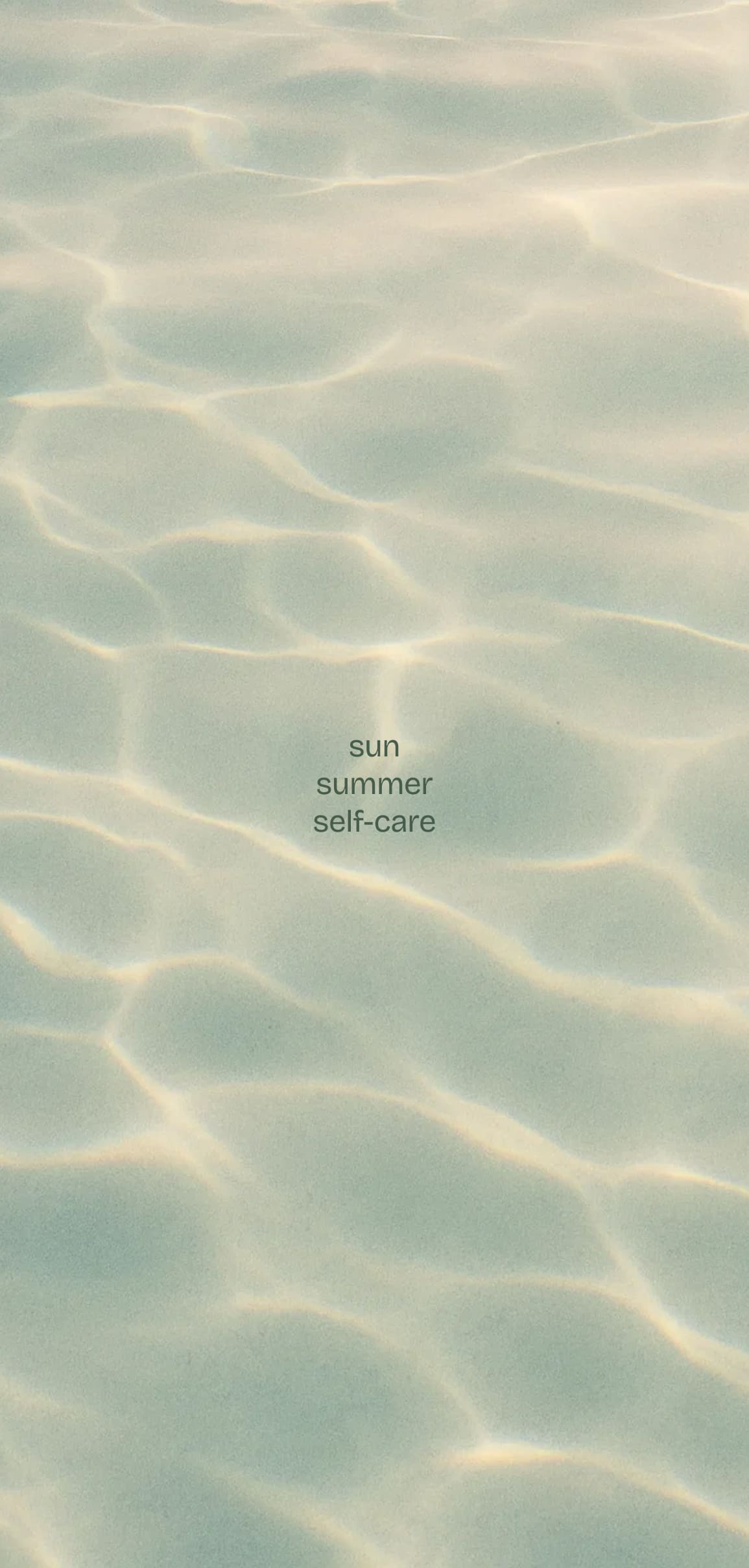
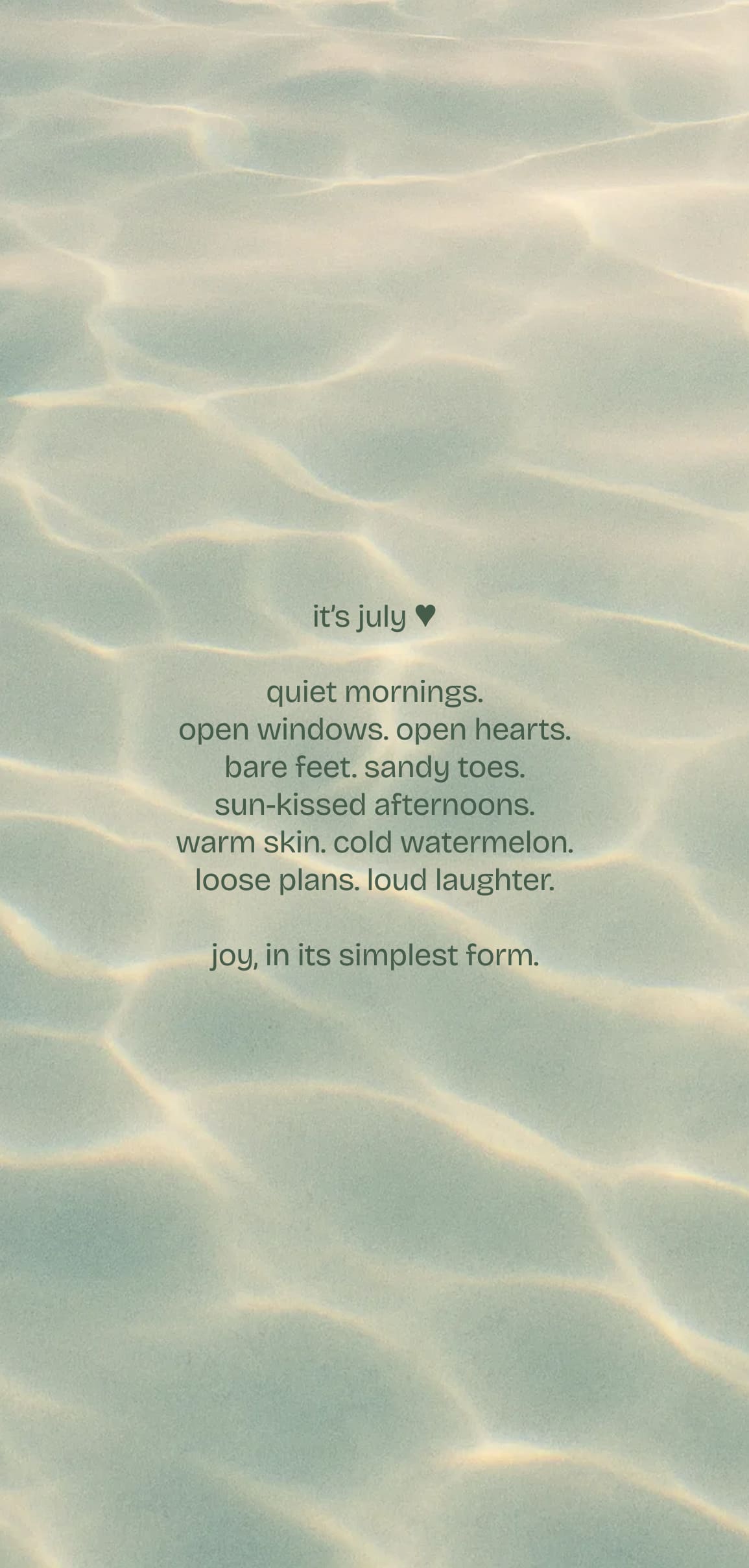
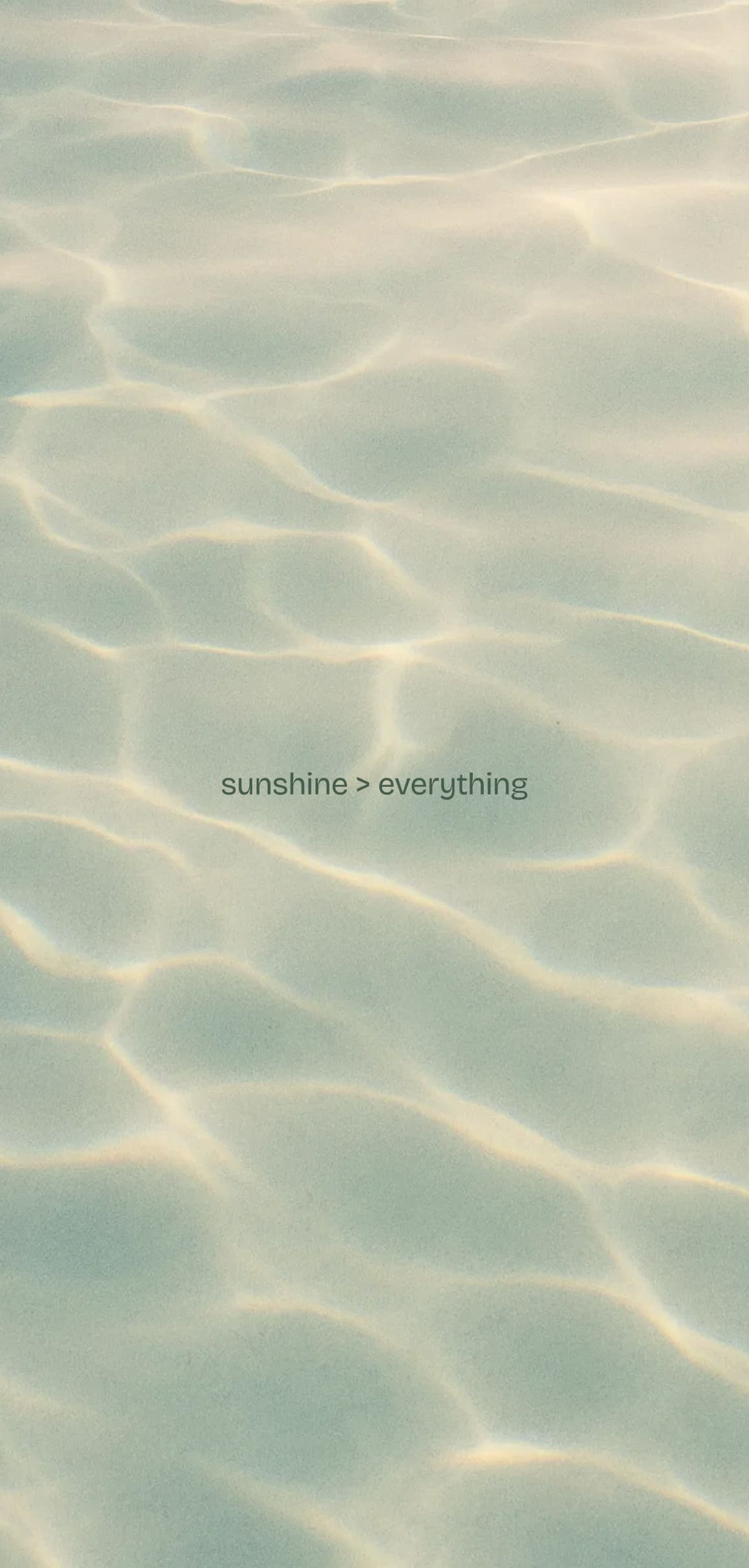
Want more like this? You can find the full gallery of wallpapers right over here.

Vickie is the founder of VERVE & COLOR, a creative studio crafting elevated, intentional websites for health and wellness brands. She’s spent over a decade studying and practicing wellness—from holistic nutrition and meditation to sound therapy and somatic healing—alongside a career designing digital experiences for global companies. Today, she blends both worlds to create websites that are not only beautiful and easy to use, but rooted in the heart of the work her clients do.