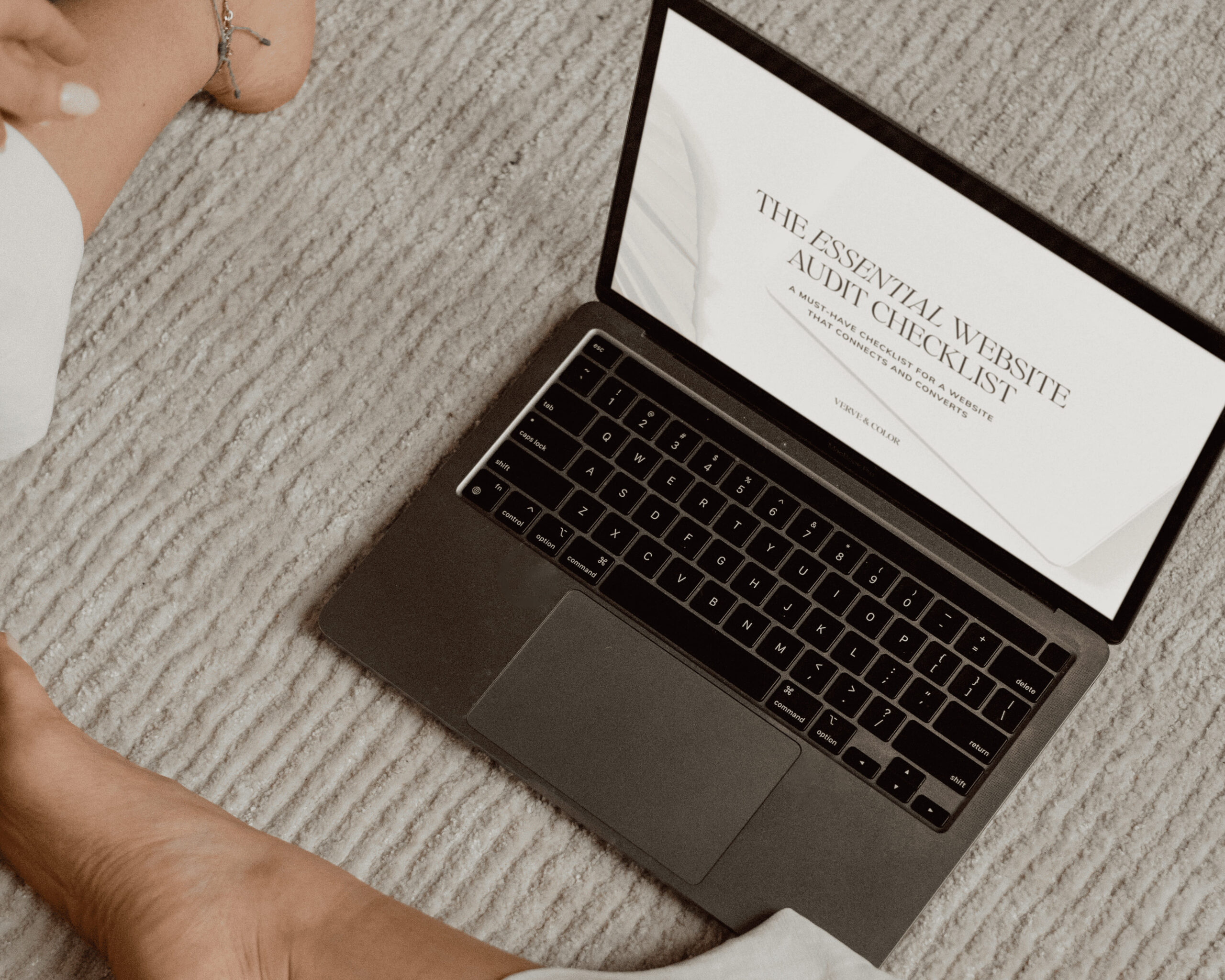
April 18, 2025
If the words “website audit checklist” make your eyes glaze over, stay with me. This one’s made for business owners who don’t speak fluent tech and just want things to work.
You don’t need to be a web developer to know if your site is doing its job, and you definitely don’t need to overhaul the whole thing to see some big improvements. Sometimes, just checking a few key areas and making tiny updates can completely shift how your site feels and functions—both for you and for the people visiting it.
Sooo if it’s been a while since you’ve looked at your site with fresh eyes, or if you have a little voice in the back of your head wondering, “Is this actually a good website? Is it doing what it’s supposed to be doing?” — this list is for you.
I’m sharing five super doable, non-techy things you can check today that’ll help your website feel more aligned, more professional, and more ready to support the business you’re building.
(And if you want something you can follow step-by-step, I created a free downloadable checklist that goes even deeper than what we’re covering here. You can grab it at the end of this post, but if you’re more of a skip-ahead kind of person, feel free to scroll down and snag it now.)
Let’s dive in, shall we?
1. Can someone tell what you do in 5 seconds?
Okay, here’s the first thing I always check when I visit a client’s site: if someone lands on your homepage for the very first time, with zero context, will they know exactly what you do, who it’s for, and what to do next?
This part matters so much because people decide in seconds whether to stick around or not. If your message is vague, hidden behind a pretty photo, or full of buzzy words like “energetic alignment” or “embodied healing,” it’s easy for people to bounce – not because they’re not interested, but because they’re just not sure what they’re being offered.
The fix doesn’t have to be complicated. Start with a clear, simple headline that says exactly what you offer and who it’s for. Something like: “Nervous system support for women dealing with burnout.” Or “Helping busy moms reconnect with their bodies through gentle movement and breathwork.” It doesn’t have to sound fancy, it just needs to be clear.
(You can bring in the deeper language later. First, help them feel seen and let them know they’re in the right place.)
2. Is your contact info easy to find (and working)?
I know this sounds basic, but it’s one of the things I see go wrong the most, especially on older sites. If someone is ready to reach out, whether it’s for a discovery call or to ask a simple question, your contact info should be easy to find and actually functional.
That means: having a working contact page linked in your main menu, a form that actually sends (send yourself a quick test message just to be sure), and ideally, your email address somewhere as a backup – either on your contact page or tucked neatly into your footer. Because forms do break. Or someone’s browser acts up. Or they just prefer emailing directly.
And when someone can’t figure out how to get in touch with you? They usually won’t tell you… they’ll just move on.
(So yes, this one’s tiny. But it’s also huge.)
3. Does your site work well on a phone?
Here’s another biggie. Most of your potential clients are likely checking out your site from their phone, not a laptop. If your homepage looks beautiful on desktop but turns into a puzzle on mobile, that can be a barrier – especially for people who are already overwhelmed or anxious.
Take a minute and open your site on your phone. Scroll through like a new visitor. Is the text easy to read? Are images loading properly? Do buttons and links actually work? Can someone tap on a link or book a call without having to zoom in?
If anything feels off or hard to use, note it. Most website platforms make mobile updates relatively simple these days, and even one or two small tweaks can make a big difference in how supported someone feels when they land on your space.
(And honestly, especially if you’re in the wellness industry!! The feeling your site creates matters just as much as the info you share on it.)
4. Are your images slowing things down?
We all love a beautiful, photo-rich site. But giant image files are often the sneaky reason your site takes forever to load, especially on mobile or slower Wi-Fi connections.
Oh and FYI – even if everything loads perfectly for you, that doesn’t mean it’s the same experience for everyone else. Try checking your site the next time you’re at a coffee shop or traveling – you might be surprised how different it feels on a public connection or a slower network. Just a quick scroll is all it takes to catch things you’d never notice at home.
Okay, so if your site feels like it’s taking its sweet time to show up, your images might be the culprit. A good rule of thumb: compress large images before uploading them using a tool like TinyPNG or iLoveIMG. You’ll still keep the visual quality, but your site will load so much faster.
Start with your homepage. That’s where first impressions are made, and every second counts.
5. Do all your links still work?
The easiest thing to miss! Broken links are one of those little things that make your site feel outdated or forgotten. Maybe changed a page name, removed a service, or moved a blog post last year, and now a a button or link goes to a 404 page instead of where it’s supposed to.
(I literally have a reminder set every Friday to check my own site for broken links and make sure everything’s working because… well, I’m a web designer. 🙂 For you, maybe that’s once a month or every couple of weeks. The more often you update your site or publish new content, the more often you’ll want to give things a quick check.)
It might seem small, but what if that one broken link was the one someone clicked to sign up for your class? Or to book a session? Or to grab a free resource that’s connected to your email list? That’s not just a glitch or a missed opportunity – that’s a missed sale. And in a wellness business, where so much relies on connection and trust, those little moments matter.
So just take a few minutes to click through your navigation, your footer, any call-to-action buttons, and blog post links. If anything leads to an error page or just… nowhere, fix it or remove it.
Want the full Website Audit Checklist?
These five things are a great start, but they’re just a handful of the little details that can really level up your site. If you’re ready to go deeper (without the overwhelm), I’ve got a free website audit checklist that walks you through everything I look for when reviewing a client’s site.
It’s simple, thorough, and designed to be interactive – so you can actually check things off as you go and feel confident you’re covering what matters most.
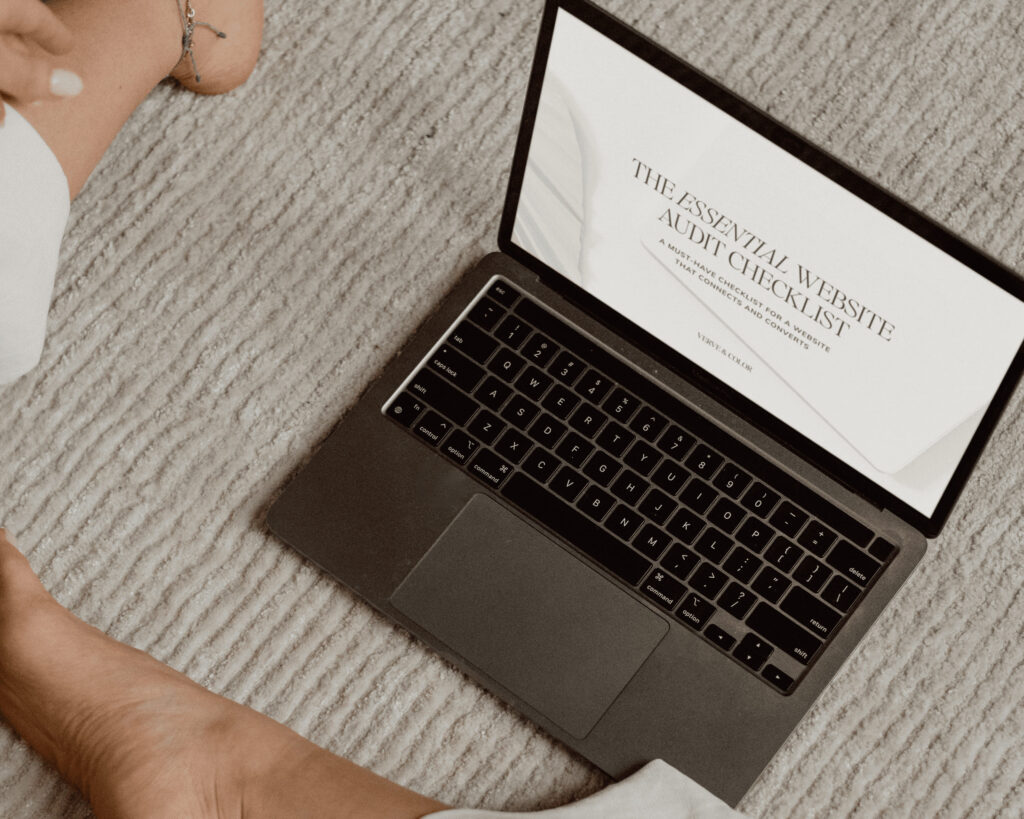
👉 Click here to download the full website audit checklist
P.S. You don’t have to fix everything today
Seriously… you don’t need to revamp your entire site in one sitting (unless you’re into that kind of thing and fuelled by oat milk lattes at 10pm – no judgment). Even making one small update today (like fixing a link or updating your contact form) can help your website feel better, work better, and help you make the impact you’re here to make.
It’s not about doing everything. It’s about making progress. That’s it.
And if you ever need a second set of eyes or want some honest, kind feedback? I’m just an email away.

Vickie is the founder of VERVE & COLOR, a creative studio crafting elevated, intentional websites for health and wellness brands. She’s spent over a decade studying and practicing wellness—from holistic nutrition and meditation to sound therapy and somatic healing—alongside a career designing digital experiences for global companies. Today, she blends both worlds to create websites that are not only beautiful and easy to use, but rooted in the heart of the work her clients do.