
March 28, 2025
’Tis the season of growth, my friends. And if you’ve been here for a while, you already know – there’s a bit of a pattern.
Most of the wallpapers I design come back to the same themes:
Growth. Self-reflection. Softness. Letting yourself evolve without needing to explain it to anyone. Loving who you are, even while you’re still becoming.
April’s no different. Spring is literally built for change and renewal. And let’s be honest.. not all growth looks like what we’re taught to celebrate.
Some growth is loud. Obvious. Measurable. Instagrammable.
It shows up in timelines and highlight reels, and everyone claps when it happens.
But other growth?
Other growth is quiet. Subtle.
It looks like getting out of bed on a hard day.
Like saying no when you used to always say yes.
Like realizing you don’t need to prove yourself to be enough.
That’s the kind of growth I’ve been thinking about lately.
The kind that happens beneath the surface.
That no one sees.
That doesn’t ask for validation—but still matters.
This spring/April iPhone wallpaper is for that version of you.
“Like a wildflower, she grows in the most unexpected places.”
It’s a reminder that even in the moments where you feel stuck, off-track, or invisible… you might just be blooming in ways you can’t yet measure.
And that’s still real. Still beautiful. Still worthy of being honoured.
—
This April wallpaper comes in a range of spring colors with a delicate, embossed wildflower texture that I created in the background—a subtle nod to your growth that’s happening quietly, behind the scenes.
Because even if growth isn’t loud or obvious, it’s still present. Still beautiful. Still unfolding in its own way.
How to download your wallpaper
- On your phone: Tap and hold the image to save it.
- On your computer: Click on the image to open it, right-click and select “Save Image,” and transfer it to your phone using Airdrop, email, or your preferred method.
How to set your wallpaper
- From your settings: Open your phone’s settings, select “Wallpaper,” and choose the saved image from your gallery. Adjust it to fit your screen and set it as your lock screen or home screen.
- Directly from your photos: Open the image in your Photos app, tap the share icon, and select “Use as Wallpaper.”
Tag me on Instagram @verveandcolor with a pic of your lock screen. I would absolutely love to see it and share it. 🫶
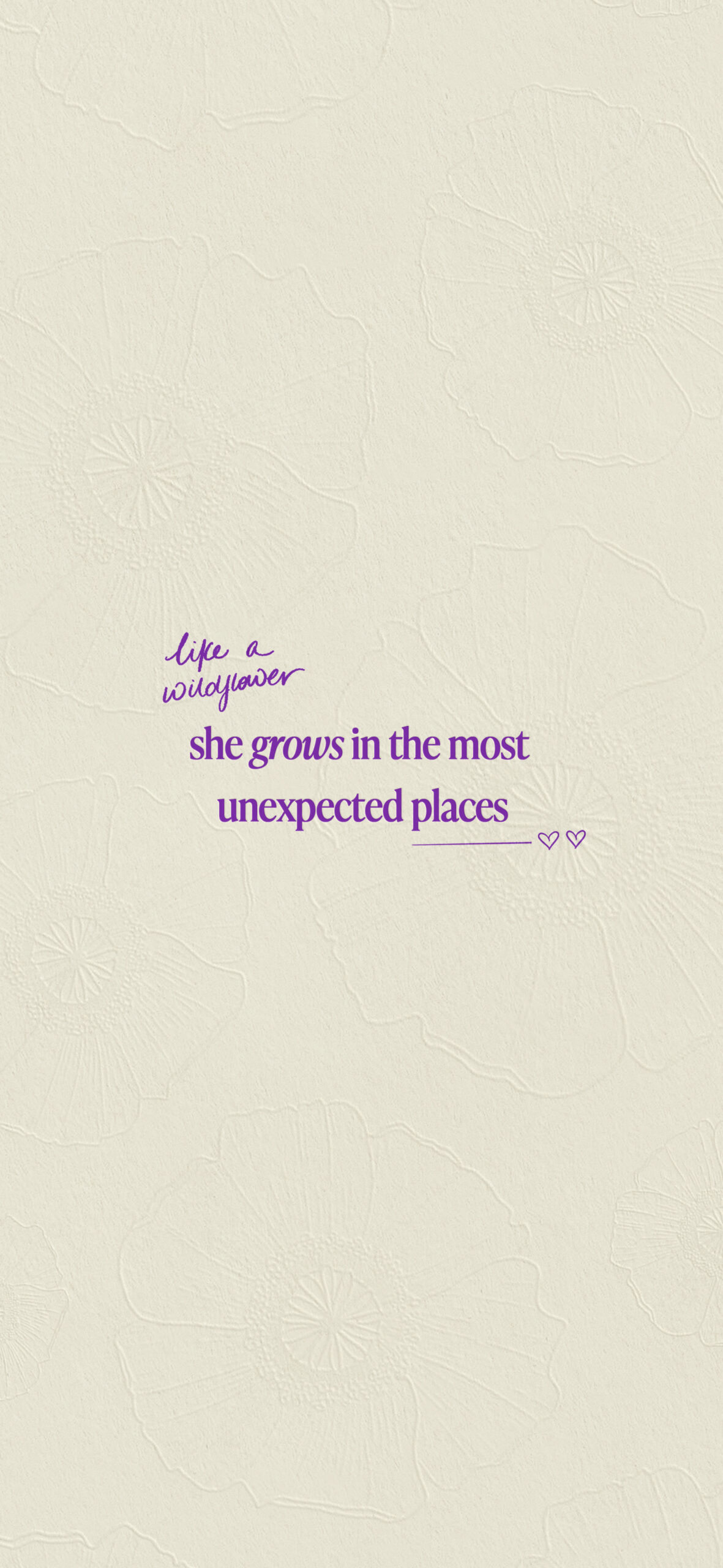
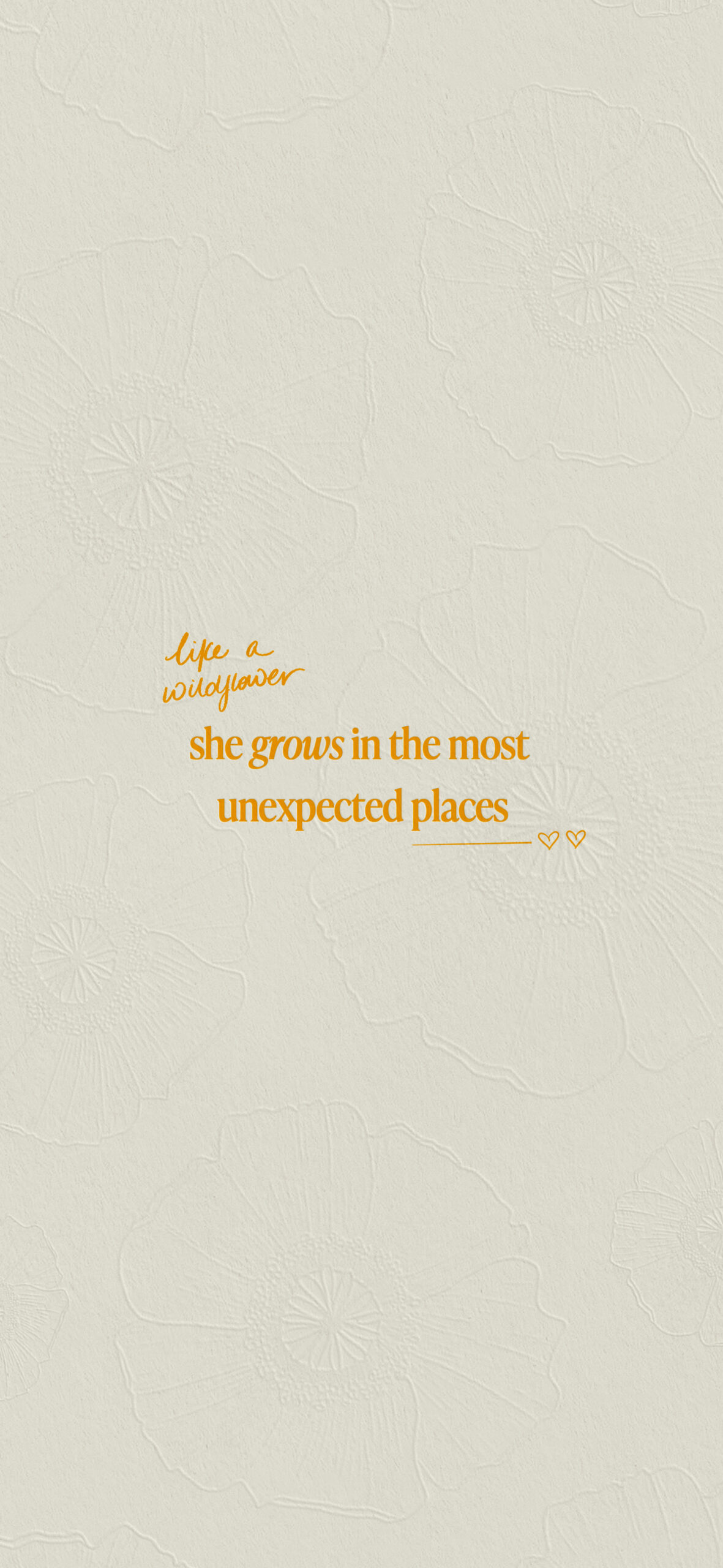
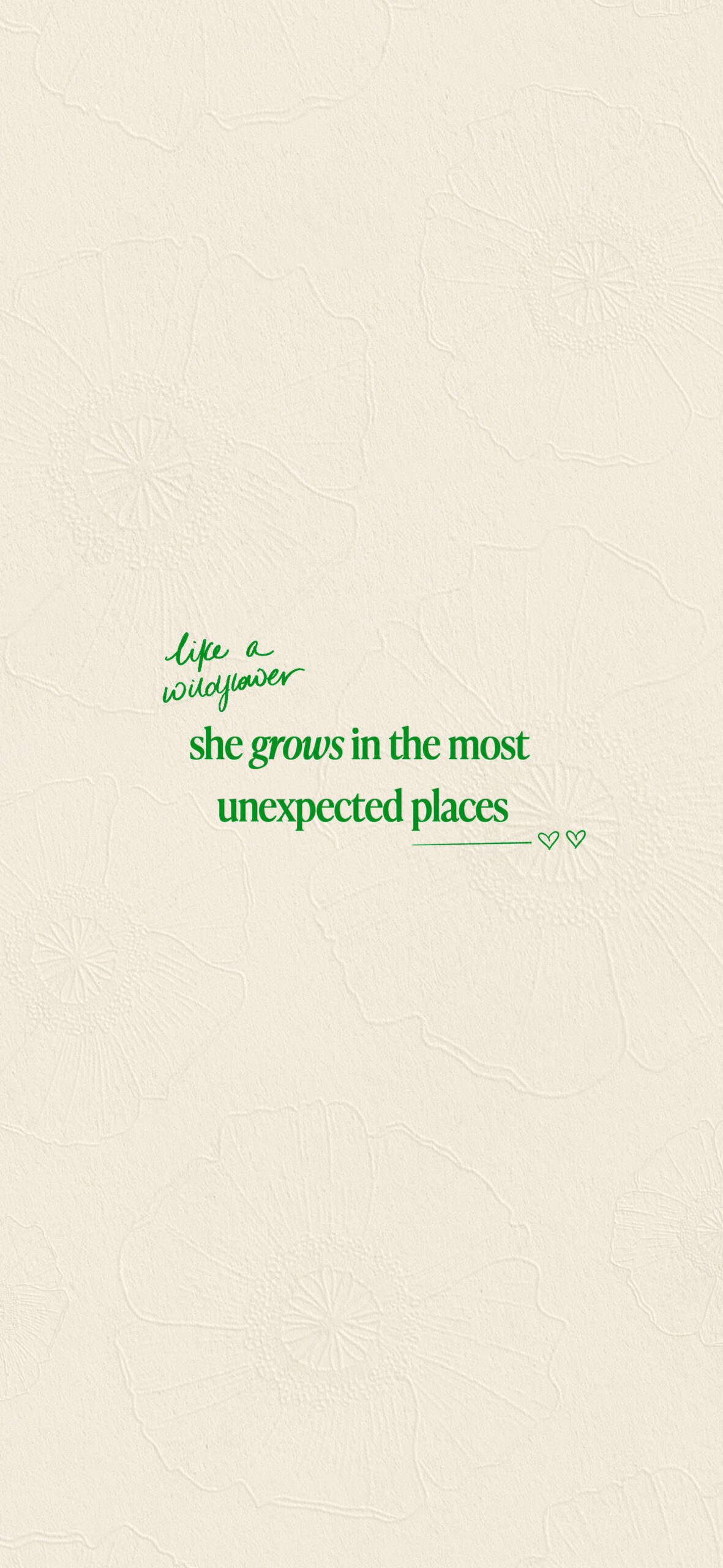
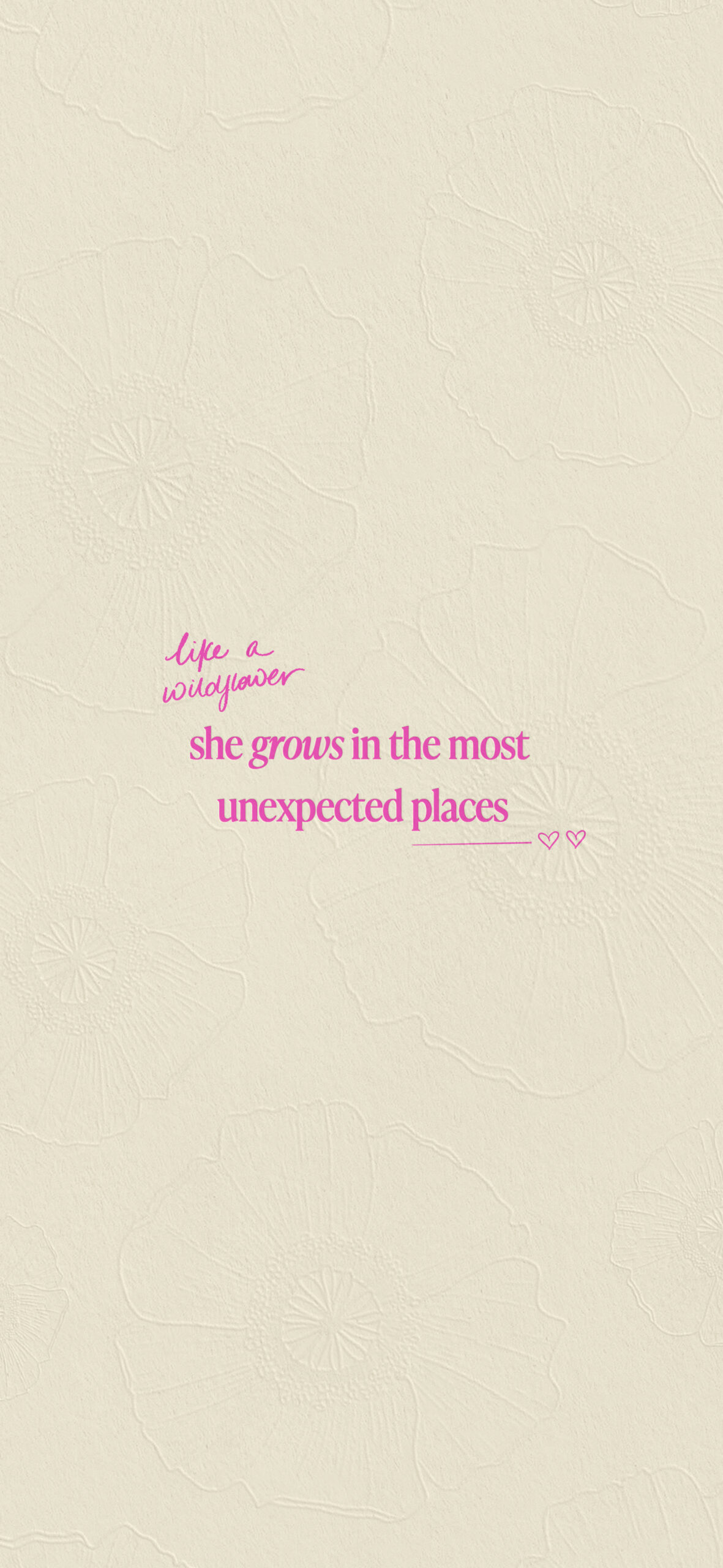
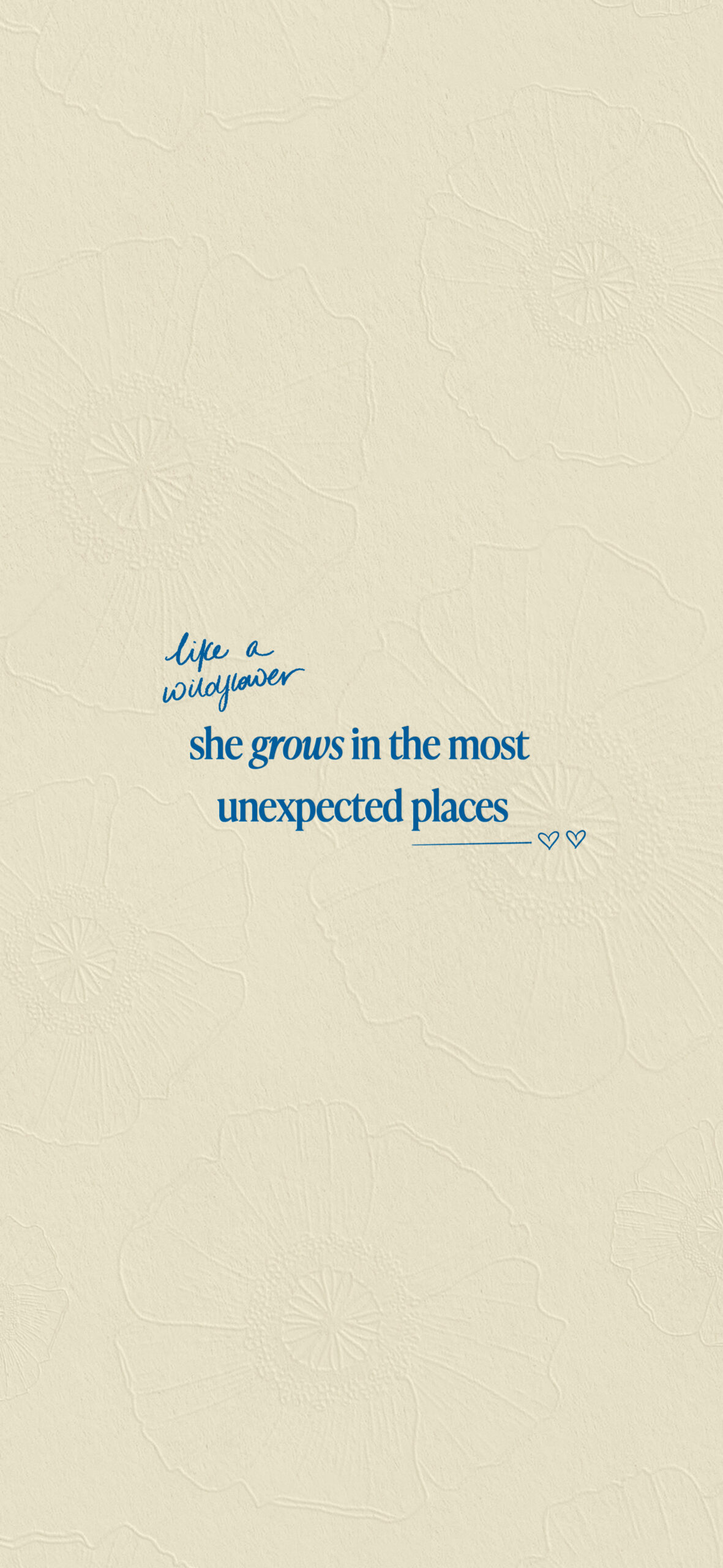
Looking for more aesthetic quote wallpapers for your phone? Browse the full monthly wallpaper series here.

Vickie is the founder of VERVE & COLOR, a creative studio crafting elevated, intentional websites for health and wellness brands. She’s spent over a decade studying and practicing wellness—from holistic nutrition and meditation to sound therapy and somatic healing—alongside a career designing digital experiences for global companies. Today, she blends both worlds to create websites that are not only beautiful and easy to use, but rooted in the heart of the work her clients do.